Ever since Olivia Munn made it famous, Skitch has been all the rage for annotating and drawing on pictures and screenshots. Recently, though, Tiger users got a nasty surprise when the beta version they were using expired and the upgrade required Leopard. No warning, really. Tiger users just woke up one day and found out it wasn't working. A Skitch rep left a download link to the expired version in their forums, but it's...still expired. Not sure what the thinking was there. Long story short, Skitch is dead on Tiger.
So I got to thinking alternatives. What are some applications that can do the same thing and still have Skitch's ease of use and simplicity? Unfortunately there isn't one that combines all its functionality (screen capture, annotating, and sharing) but there are a few simple steps you can do to somewhat recreate the Skitch experience.
First, as a screen capture tool you can use Grab. It's installed in your Utilities folder and it's very simple, but you don't even need that. For screen capture on a Mac, you only need to know three keyboard commands. Command + Shift + 3 captures your entire screen, Command + Shift + 4 gives you crosshairs to select a portion of your screen, and Command + Shift + 4 then pressing the spacebar gives you a camera icon allowing you to capture a specific window.
Next, drawing. The easiest application I can think of to add drawing or text to an image is Seashore. It's based on GIMP but much more simplified. The shareware GraphicConverter would be a good choice here, too. With Seashore, there are two downloads available, one "stable," and the other a beta which is a major update with a single window interface. Although I'm partial to the old floating window interface, the beta has one important advantage in annotating text -- you can move the text before committing. With the older version, you had to click on a spot and hope it was exactly right. The only thing I don't like is how the interior of outlined text is transparent. If you want text that stands out clearly from the background, you need to add a new layer, add your outlined text, then use the paint can tool to fill the letters in with a different color. A bit time-consuming.
As for sharing, well, there are all sorts of ways. Heck, you could even have your iPhone hacked and have all your racy Skitch files released to the world;)
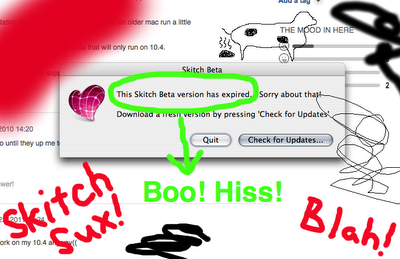
No comments:
Post a Comment